Maybe there's a better place to post this, but is there a control in Videokie to turn off the sound if I don't want to hear it, or do I just need to mute the sound at my computer?
Maybe there's a better place to post this, but is there a control in Videokie to turn off the sound if I don't want to hear it, or do I just need to mute the sound at my computer?
Yes, this is the place. We are working on getting the flash player changed until then just click the stop button on the player.
Todd,
I think that VideoOkie is SO funny!!!!!!! I do not always have my sound on but today I did when I logged on and thought WHERE is that coming from, and saw that that is SO cool!!!!!!!!!!
Yes, it is VERY nice (especially with the sound button added which allows for the sound on/off option!
I was going to reply in Todd's "announcement" post before I saw that it didn't allow replies.
Anyway, mmm, maybe these questions are for you since I gather you put Videokie together, though anyone else is welcome to answer.
First, is this involved with Flash technology or is it something else?
If it's flash, I am playing around with Flash for the 1st time ... my 1st project is Oklahoma Rising which is essentially a slide show with text, largely Okc pics, with an mp3 file playing in the background ... Oklahoma Rising, of course! The direct link to the file w/o going through my blog or web pages is Oklahoma Rising .
Here's the problem I've run into and need to solve, if possible.
When making the Flash file (using Selteco's Alligator Flash Designer 6, I've matched images and transitions to fit the length of the tune which is bit over 5 minutes.
The sync of slides and the tune seems to match well when played in IE 6 and both the slides and the tune end at the same time. But, when I run the file in Firefox 2.0, the graphics speed far outpaces the music and the slide portion is done much sooner than when the song ends.
Any suggestions, tips, etc.?
Great job with Videokie!












hi doug,
first... i'd love to take credit, but it wasn't me who put videokie together... i just built a player for the front page that is a little more inobtrusive.
as for your flash question... i'm not sure how 'alligator flash designer' organizes the guts of the flash file you've made. in theory, both ie and firefox should handle the animation the same, since it's the flash plugin and not the browser that handles the graphics and timing.
the main thing i can think of is streaming. the mp3 song is likely being downloaded as the animation is being played. are you testing on ie6 locally and then on firefox after you have it uploaded to your website? what may be happening is that your slides are starting to play and then only when a sufficient amount of the song has been downloaded will it begin to play, causing the slides to run ahead of the music... i've never used the exact program you made the presentation with and i don't know what options it makes available to you, so unfortunately i can't provide any suggestions... -M
Thanks, mmm,
I've sent a message to the Alligator Flash Designer people and got an initial response probably less than 2 minutes after I posted my query (which at least gets those people kudos for responding) ... and the response was ...
As to your question, mmm,Thank you for your email.
Is your animation online so I can take a look in both browsers?
Flash is not very good when it comes to music synchronization but I'll try
to figure out something...
I really don't know. My "default" browser is IE 6, so in Alligator's "Preview" it may be relating the file to that browser, but, then again, the "Preview" may also be just an internal "preview" feature of the Alligator program, w/o regard to web browsers. I'll switch my "default" web browser to see it it makes a difference ... and that may provide the answer.are you testing on ie6 locally and then on firefox after you have it uploaded to your website?
Anyway, thanks for your response.
I see that I can't edit my last post (for some reason, even though it was just posted), so I'll add this addendum ... you said ...
I don't know about that but I'm guessing that the mp3 file is stored within the Flash file itself ... at least, I've not posted the mp3 file anywhere on the internet by itself as a separate file. As part of Alligator's process, an mp3 file 1st has to be "imported" into Alligator to become available as a usable sound file, so that leads me to think that the sound file is somehow integrated into the eventually outputed Flash file, as part of the file itself.Originally Posted by mmm
Doug, the edit feature was just an oversight. Its fixed plus in this forum only you can delete and close your own thread once your issue or question has been resolved.
Thanks, Todd! BTW, if you've not had a "pats" or "hugs" lately for doing a great job with OkcTalk, here are some from me!














doug,
you're right... the mp3 file does get integrated into the .swf file that alligator generates. however, the part of the '.swf' that contains the music is streamed to the user as it downloads. since flash needs to buffer some of the sound before it starts to play, your slides may start playing before the music does. this isn't going to be noticeable when previewing on your local machine, but will make a difference when users are viewing it online via the web.
hope i made better sense this time! -M
Thanks, mmm,
Well, I tried changing my default brower to Firefox 2.0 and then opened the Alligator program, ran it's preview (it's good, there), and then saved the file to a different name and exported to swf with a different name, and then opened a revised html file which linked to the new export ... no change. Firefox still moves the graphics more rapidly, just as before. I'm guessing that the internal stuff in Alligator is attuned to IE since its preview, as well as the exported swf file, seem to work identically.
Maybe I'll get some tips from the Alligator guy, when he replies again. Thanks for your info & thoughts.
On edit: I forgot to mention ... there is no difference whether I'm running the html and swf files locally on my computer or if I do so on the internet from my uploaded files there ... same deal, all the way around.
Todd,
I've just finished looking through the videos in Videokie which you posted. Of course, the USS Oklahoma Memorial video was poignant, as would be (I couldn't get it to load) "A Nation Mourns" ... but, aside from the few serious videos ...
I can just see Patrick ordering fast food! What a hoot, Patrick ... guess Todd caught you when you weren't looking ... White and Nerdy was a complete gut laugh all the way through ... couldn't figure out Scratch particulary, but, again on the serious side, I'd be glad to be the midget in this one ...
For those of you who have not looked into this new feature, you're missing good, really good, stuff!
And, did I forget to mention that I'm volunteering to be the midget??? ....
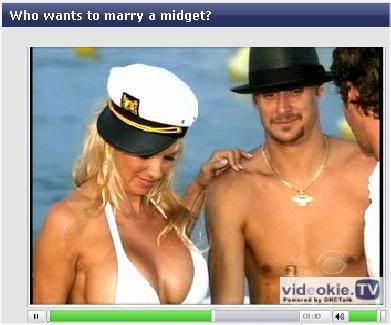
Where did you get those great videos, Todd?
BTW, when editing the above and then clicking "Go Advanced", it went to a "Delete" dialog ... 2x ... so I just clicked "Save" and it did ... fwiw.
Thanks Doug!
I hope everyone takes a look and contributes to the site.
Todd, how about some info about what file types are usable in Videokie? For example, I've got a few clever *.wmv files an an *.asf file that would be good to post, but I don't know if they are usable.
I didn't find any "help" in Videokie ... but I'll look again.
ON EDIT: I did find a little help ... implcation is that only *.swf files are usable, is that correct?
That's a good question. I'll do some uploads this weekend and come up with a list. If you attempt some uploads let me know which file types are successful.
Todd,
Experimenting, I successfully upload a *.wmv file but the attempt to upload an *.asf file failed, with the report, "Invalid File Format." But, it's good news that *.wmv files will work ... I'm guessing that the software which processes the files has conversion routines which convert the attempted upload to a flash file format.
BTW, check out "Dancers" ... it's great family fun!
Following up ...
Several days ago I attempted to upload my "Oklahoma Rising" flash file, which is a *.SWF flash file type, and the file being accessible at my blog, here ... Doug Dawgz Blog: Oklahoma Rising which targets and presents the file in a 640 x 480 pixel display. All attempts to upload the target file into Videokie here failed with the concluding report, "Invalid File Format." I attempted to do that again today, with the same report.
Earlier, Todd pointed me to some software by Moyea, but the particular program only converted this type of flash file, *.FLV, to other video formats. Since my base file was/is a *.SWF file, that particular program didn't help.
I've since experimented with several "try before you buy programs", some of which were totally crappy, one or two of which were "OK to so-so", but the one that worked the best was also by Moyea, the same outfit that Todd pointed me to in the 1st place. Before I purchased the conversion program, I uploaded a "test" file generated by that program (in *.AVI) format in Videokie. Doing so, I l learned that the generated *.AVI file could be used by Videokie in its internal processing of converting the file to its own Flash file.
Seeing success, I purchased the Moyea program. It is presently available for purchase at a "holiday" discount, if you are interested in such a thing: Flash video encoder: Convert video to flash, flash to video, flv encoder, flv to video ... but it is a "single purpose" conversion program (like the "convert FLV" program that Todd pointed me to, except this one converts *.SWF files instead of *.FLV files). I tried a few programs that would convert multiple "original" file formats to other video formats, but they all proved unsatisfactory, so I went ahead and purchsed the Moyea program.
I wouldn't give the Moyea progam 5 stars (the synchronization with video and audio isn't perfect), but I would give it 4, which is not so bad.
Anyway, I've now uploaded a smaller version (about 320 x 240) of Oklahoma Rising in Videokie ... soundtrack in the background is Vince Gill & Jimmy Webb's official Centennial Anthem, with images in the foreground I've supplied focusing on OKC for the most part.
The "sound quality" of the embedded *.mp3 file (Gill's tune) is good, even if the video (because it was "shrunk" from 640 x 480 to 320 x 240 pixels) is not as good as the "original".
The Videokie file is here: Videokie.tv and the larger file can be accessed here: Doug Dawgz Blog: Oklahoma Rising
I love the tune, its sprit, and everything about it! Oklahoma Rising is good stuff!
There are currently 2 users browsing this thread. (0 members and 2 guests)
Bookmarks