Joel,
Cool Edit -- how does it compare to Avid?
Cool Edit (now Adobe Audition after Adobe bought out Syntrilium) is strictly for audio editing, mixing, etc. Another program I have messed around with Sonic Foundry's Vegas does also do video editing along with audio.
I can't say I have ever used Avid. I have never done any TV stuff besides some audio for TV spots. Besides that, it's all been radio.
hm..Originally Posted by joelreagan
For some reason, I seem to remember one of my broadcasting profs praising the program. I never did anything but video.. Only did audio just to go with the video
I recall spending bunches of money on hardware to go with Avid, only to be plagued with compatability problems and things not talking to eachother the way they should have.
Then I lost interest in the hobby. All of my old toys are in a box in a closet..
DarlingDiva


Mine is all cluttered....

Sorry, I'm just not very creative. I never changed from the default HP desktop....probably because I just cleared my hard drive awhile back and started from scratch, so I've been a little lazy about changing it! By the way, I know my desk top is cluttered....even moreso than Masterwolf's! lol! At last Masterwolf has some file folders up there to organize some of his files.

I guess someone likes Ashton Kutcher...
To those who have PMed me: I cannot PM back, it's this darned Firefox program. Sorry. I will just tell you how to do it here, w/o specifying who all PMed me.
Go to your desktop. Click on print screen, on the right corner of your keyboard. Just tap it, that's all. Then open up paint, and click ctrl + v, like your in Word. Then, save it as a Jpeg, and load it onto a photo hosting service. Easy as that!
Geez, Patrick!! Yours is more cluttered than mine. Lol!!!
lol! I'm just too lazy to create file folders, or move documents to My Documents, or elsewhere.Originally Posted by MasterWolf
Ahh... a Dell!
I never learned that trick... just kidding.
What is that in the background?
Gheradelli Square in San Francisco. It is a view I shot when I was there last.
Ohhh... I have that on Midtown Madness, which I am switching back and forth between to post, lol.
What if you have dual screens?
What???
New desktop!
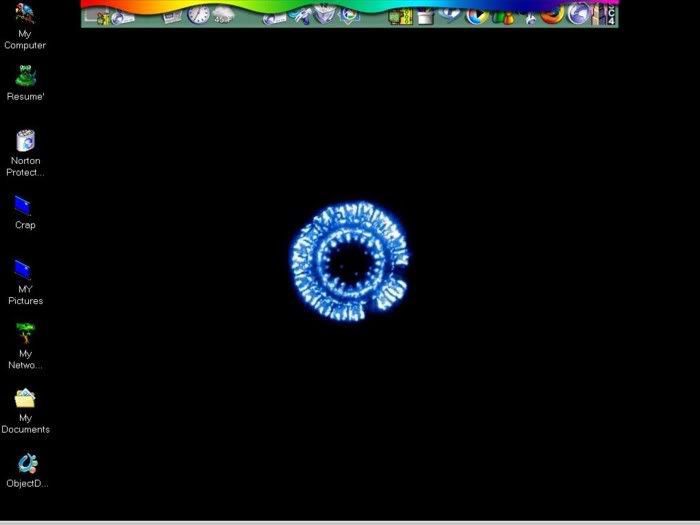
I keep getting error messages ... I've made the desktop smaller so it will upload but it still won't co-operate. I was able to upload a lot of photos on the photo page but I can't add pics to the post, do I need to add HTML ? I can't add the smileys to the right or manipulate my signature, it's frustrating. Could it be my pop up blocker *I have disabled it but somethings not working for me.
Last edited by Karried; 02-28-2005 at 07:54 PM. Reason: kk
" You've Been Thunder Struck ! "
What exactly is the error message that you are getting?Originally Posted by Karried
Okay, I have uploaded my desktop print screen to the right size, it's in my attachment file on my Control Panel, I copied the url - I clicked the Picture Icon above to insert photo, the photo shows but when I preview it, it just gives the url. When I put [img][/img] it just shows the url but no photo - what's up????
I can't manipulate my signature either, do you think it has to do with pop-ups blocker ( which I have tried disabling?). I've only been able to add an avatar so far.
Help please - I must be missing something!
http://www.okctalk.com/attachment.php?attachmentid=22
" You've Been Thunder Struck ! "
There are currently 1 users browsing this thread. (0 members and 1 guests)
Bookmarks